The Best Online Chair Workouts For Seniors
Have your residents try these workouts so you can get a feel for what Grow Young Fitness has to offer in terms of a professional 24/7 fitness program.
Foundation Workout
This is the perfect place to start. It teaches you the fundamentals of exercise, proper form, and they show you how to have fun exercising!
*All you need is a chair to start.
Balance Workout
Balance is the leading cause of hospitalization and broken bones among seniors. These balance workouts are scientifically proven to improve your balance, reducing costly falls and injuries.
*All you need is a chair for support
Core Workout
The Core Workouts will help with back pain, burn belly fat, and to improve core strength. Never go down to the floor with these workouts!
*Bands and dumbbells are optional.
Cardio Weight Loss Workout
Lose weight with this low impact routine. Utilizing a chair to burn calories, improve bone strength, and energize. This is a must do routine if weight loss is your goal!
*Dumbbells are optional.
Knee Therapy Workout
If you have bad knees, the knee therapy workouts are perfect for you. Build strength, stability, and improve range of motion all from home with these unique knee therapy workouts!
*Bands are optional.
Strength Workout
Tone your arms with strength! If you want to tighten up your underarms, look no further than the strength workouts!
*Use 2-5 pound dumbbells.
Chair Yoga Workout
Not your typical yoga here... I take the functional movements from yoga, and created a chair yoga perfect for you! By the way, we NEVER go to the floor with any Grow Young Fitness workout!
*All you need is a chair.
Ready For More Workouts?
Check Out The Demo Video Below To See The Inside Of Grow Young Fitness!
Over 250 step by step workouts organized and categorized to fix your every need!
Arthritis Therapy Workouts
Fix aches and pains.
Foundation Chair Workouts
Perfect for beginners.
Cardio Weight Loss Workouts
Kick start your weight loss.
Chair Boxing
Sharpen your mind and burn calories.
Strength Workouts
Increase strength & boost metabolism.
Chair Yoga
Relax and improve range of motion.
Chair Core Workouts
Tighten your waistline all from the chair.
Balance Workouts
Reduce the risk of a costly fall.
Knee Therapy Workouts
Knee therapy all from the chair.
Hip Therapy Workouts
Reduce hip pain.
Shoulder Therapy Workouts
Decrease pain.
Nutrition & Cooking Lessons
boost your results!
Meet Your Instructor
Deron Buboltz has a Bachelors of Applied Science in Exercise Science. He is a Certified Strength & Conditioning Specialist For Seniors. He also has been certified through the Arthritis Foundation of America to teach exercises specific to arthritis, mobility and pains, along with being a Weight Loss Specialist.
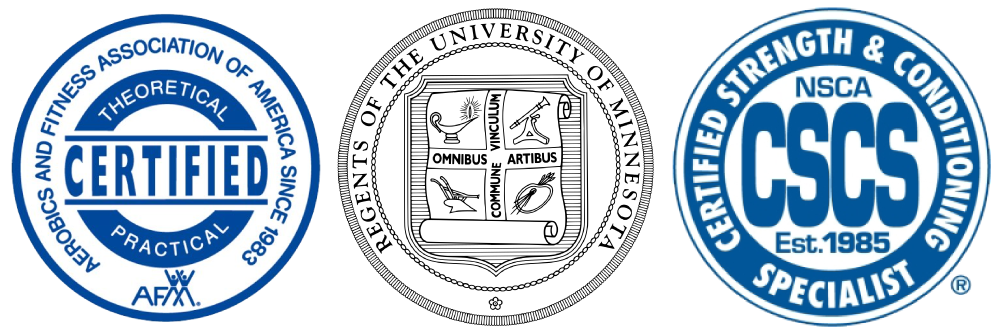

How do I view my online workouts on my Smart TV?
Click on your desired method and instructions should pop up below. (Smart TV, Chromecast, Apple TV, Roku, HDMI Cable)
With hundreds of variations of TVs, Remotes, Laptops, Phones, etc. we find it difficult to provide technical instructions for everyone's particular situation. We advise visiting the support pages of the specific devices you are using for technical support.
Smart TV Instructions
- Open the internet browser on your SmartTV, and navigate to https://www.growyoungfitness.com
- Login to your account and begin working out.
Chromecast Instructions
- Visit the Google Chromecast help page by CLICKING HERE.
- Choose the device you would like to use and follow the directions.

Apple TV Instructions
- Visit the AppleTV help page by CLICKING HERE.
- Choose the device you would like to use and follow the directions.

Roku Instructions
We've identified a method to view our workout videos on Roku players from an iPad/iPhone:
- Install the "iWebTV" app (free version) on your iPad/iPhone on your Roku device.
- Once installed, navigate to our website on the iWebTV app from your iPad/iPhone.
- Login to your account and play the video you wish to view.
- A toolbar should appear just below the video. Click the "To TV" button (in the lower left of the toolbar)
- Another toolbar will appear listing the devices you can connect to. Select your Roku player in the list.
- *Note* Your iPad/iPhone and Roku device must be connected to the same wi-fi network in order for this to function successfully.
If you have an ANDROID device, please try following the instructions on this video here: ANDROID to ROKU Instructional Video

